Electronics and heat aren’t proportional to each other and one of the main reasons for heat generation is dust or dirt and other debris accumulating in your hardware over time.
As dirt clogs up on your projector lens, you will notice the picture quality begins to dramatically decrease. Moreover, this can also be a sign of inevitable hardware failure if you don’t take the necessary action of cleaning up.
As these dust particles are sucked in from the ventilation ports of the projector and end up clogging the lens, you might notice a reduced image quality and brightness making your imagery look hazy and muddy over time.
Furthermore, cleaning this mess is undoubtedly a painful task because if you aren’t careful you might end up doing more damage than good, such as producing minor scratches or ruining the whole lens altogether.
But as much as the cleaning procedure looks complicated, I have written this simple and brief article to give you a virtual hand so that you can enjoy your movies and games with a squeaky clean projector.
How to Clean a Projector Inside the lens
To get things started, first and foremost you need to gather a few things that you would be needing.
Materials to use
- Clean lint-free Cloth
- Alcohol rub
- Compressed air spray or a machine
- Anti-static wrist band
Now that you have gathered all the materials, let’s jump into the steps on how to clean a projector inside the lens.
Cleaning process steps

Step 1: External cleaning
Before you dissect the innards of your expensive electronics, it is wise to clean the projector externally with a microfiber cloth gently so that you won’t make any unnecessary damage such as scratching the lens or damaging any other parts of the projector.
Note: always turn off and unplug any electronics you are cleaning, to reduce electrical hazards for you and your equipment.
Step 2: Wear an anti-static wristband
After you have left no dust behind and cleaned every nook and cranny of the projector, wear the anti-static wristband to ensure you don’t generate static electricity during the cleaning process.
Electrical interference from the static current might not be harmful beings but can fry your fragile internal hardware without you even knowing.
Step 3: cleaning the projector lens
After the projector lens has cooled down to room temperature, open the projector, you might need to unscrew a few nuts to get the projector to open.
Note: Due to the unique design and construction of every product, it is highly likely that you will see a latch rather than unscrewing the nuts, in which case you should take a look at the manual to find where the latch is located so you can get to the projector lens.
Step 4: use an alcohol rub to clean the lens
Take isopropyl alcohol which you can easily find in pharmaceutical stores, and apply liberally on a tissue to clean the lens and its surroundings. Since Isopropyl is highly volatile, you shouldn’t need a drying cloth to finish the job.
Note: Since isopropyl is chemical and injurious to health if inhaled, it is better to keep your eyes and nose protected while doing the job. Remember never to use harsh chemicals.
Step 4: Compressed Air Usage
There would be some places your hands wouldn’t reach and you would notice these are the places where most of the dust is accumulated. For such a case, use the air compressor to spray and apply a short burst of air pressure to that area to blow off any pesky dirt stuck in the place.
Note: Be careful while using Compressed air, as the harsh bursts of air can damage the fragile internal hardware.
Step 5: finalizing the cleaning process
You should also clean the other parts of your projector as well since the air ventilation can cause the dust to settle on the lens again, so cleaning the ventilation ports as well as the air fan is highly recommended.
By doing this, you will be able to make your hardware last as long as possible without having to worry about future repairs.
Step 6: Closing the latch
Ensure that the nuts are tight but don’t over-tighten them, and then close the latch back in place.
So there you have it, you now have a freshly cleaned projector in your hand just like it was brand new. If you still having issues you can watch this video:
FAQs
I have answered all the common questions I could think of here. Take a look.
Q: Can a dusty lens be prevented?
A: Yes, by using a good quality vacuum cleaner with a HEPA filter, you can prevent the accumulation of dust inside the projector lens.
Q: How do I know when my projector needs cleaning?
A: If you notice any kind of scratch or damage or excess dust on the surface of the lens, it is time for a cleaning.
Q: Is it necessary for me to clean my projector regularly?
A: It depends on how often you use your projector. If you use it daily, you should clean it once a week.
Q: Is Windex good for projector lens cleaning?
A: No, it won’t work because Windex is not strong enough to remove the dust particles.
Q: Are alcohol-based cleaning products good for projector lenses?
A: Alcohol-based cleaners are great for removing grease and oil stains. They can also be used to clean the lens, but they won’t do much to dislodge dust.
Q: What type of projector lenses should I use?
A: The best type of projector lenses are those made out of plastic. They are cheaper but they cannot withstand high temperatures very well.
Q: What tools do I need to clean my projector lens? Do I need special equipment?
A: You only need an old toothbrush, a soft towel, and some isopropyl alcohol.
Q: Will cleaning my projector lens hurt it?
A: Not at all, it’s actually quite easy. Just follow the steps listed above.
Final word
Keeping your electronics neat and clean with extra care is a wise way of maximizing their lifespan as dust and dirt can drastically affect the performance of your hardware.
I hope this guide has been helpful and feel free to comment below if you have any questions.