There used to be times when we would admire extraordinary infrastructures made by ancient civilizations of mankind and name them great wonders of the world, nowadays those “great wonders” are present right within our reach, which are known as smartphones.
Since most of them are powered by the infamous Linux-based operating system known as Android, they often tend to have plenty of customization as well as compatibility, which lends them vast versatility that is beyond the imagination of an everyday consumer.
One of the many noteworthy features of these so-called Android-based smartphones or Android phones is the ability to connect to a studio or cinema-standard home theater seamlessly through either a wireless connection called WIFI or by wired cables known through HDMI or VGA interface.
Although I wouldn’t be in favor of connecting your handheld device to a project to stream movies due to the fact that input lag might come into the way and potentially ruin the fun. This is why a wired connection seems much more favorable.
Henceforth, if you are a like-minded individual that wants to connect your Android phone in a similar fashion and is searching the endless web pages for how to connect an android phone to a projector Via HDMI cable, this article will sort you out.
How To Connect Android Phone To Projector Via HDMI Cable
Although, consideration of a few things is deemed highly necessary in order for you to initiate the whole process.
Things would come in handy
This can be done in two ways,
- Through a type C or Micro-USB converter adapter
- or an MHL cable
1: Type C Or Micro USB Adapter
Every Android phone comes with a small charging base that lets you connect any interface such as Type C or a micro-USB in order to charge the device or transfer data from one device to another.
A Type C or Micro USB adapter is a brilliant cable connection adapter that lets you pair a projector with your phone through its HDMI interface.

There are plenty of adapters present that can be easily purchased online, however, some of them usually don’t support projection streaming or are downright low quality. So make sure you get your hands on the best quality with plenty of reviews possible.
Moreover, some android phones tend to have Mini HDMI ports which can enable the user to connect their phones to a projector right off the bat, which makes the whole task highly convenient, however, if that isn’t the case, you can just invest in a decent USB C to HDMI converter adapter.
2: Through MHL( Mobile High Definition Link)
Nothing wrong with settling for a Type C to HDMI adapter, however, you would be losing on the charging attribute, which isn’t the case with Mobile High Definition Links that have the upper hand of not only transferring data from your mobile to the projector but can be also charged at the same time.
This enables you to keep your power levels without having to worry about running out of battery juice while performing important conferences, meetings, or projects. Just make sure your projector does support this Link feature.
All you have to do is purchase an MHL cable from a decent manufacturing brand along with the HDMI adapter and connect your phone through the Link to the projector HDMI port that supports the MHL input.
Fret not, if you don’t find an HDMI port at the back of your projector because you can also use an analog connection such as the VGA to perform this task, however, the image quality will be considerably worse and you would have pretty limited resolution options.
That being said, the connection process is pretty much self-explanatory as the plug-and-play feature will let you transfer your videos or images from your android phone to the projector without any sort of hindrance.
After everything is done, you are good to go, enjoy!
Learn More Ways To Connect Your Phone To Projector: How to Connect Your Phone to a Projector

You can also check the video if you have any issues left.
Tips for getting the best connection between your phone and projector
When connecting your Android phone to a projector, you want to make sure that the experience is as smooth and reliable as possible. For this reason, there are a few tips that you can follow in order to get the best connection between your phone and projector.
-Try to use a high-end device, preferably with the latest Android version
-The projector you are using should be compatible with your phone’s HDMI output
-If possible, connect the phone directly to a power source so that it doesn’t run out of battery while projecting
-Test the connection before starting the presentation for any errors and fix these before the event
-Use a good quality HDMI cable to get reliable connectivity between your phone and projector.
-If you have trouble connecting these two devices you can try Restarting both the projector and your Android phone.
If you follow these tips, you should have no trouble connecting your Android phone to a projector via HDMI cable and giving a great presentation.
Final thought
Convenience at your doorstep, technological advancement has been a blessing in disguise as you can nowadays pretty much do anything with a push of a button, however, some of these tasks do require some form of esoteric information which is why I have written this brief article on how to connect android phone to projector via HDMI cable.
If by any chance you have benefited from this article in any way, shape, or form, I feel much obliged and do look forward to what you think in the comment section below.
FAQs
Here are some common questions about connecting an Android phone to a projector via an HDMI cable:
Q: How can I tell if my phone and projector are compatible?
A: Most newer phones and projector models should be compatible with each other. However, it’s always a good idea to check the specifications of both devices to be sure.
Q: My phone and projector are compatible, but I’m still having trouble connecting them. What can I do?
A: In this case, you may need to try restarting both the projector and your Android phone. If that doesn’t work, you may need to consult the device manuals or troubleshoot with the help of a tech support professional.
Q: I’m getting a black screen when I try to connect my phone to the projector. What’s wrong?
A: This may be a sign that there is an issue with your HDMI cable, or that you need to reset the connection between your phone and projector. Try restarting both devices and checking that your HDMI cable is properly connected before starting the projection.
Q: The image from my phone looks fuzzy or distorted when I connect it to the projector. What can I do?
A: There may be problems with either your projector or your phone’s display settings. Try adjusting the projector’s focus and make sure that your phone’s screen resolution is set to the highest possible setting.