If you’re looking for a way to watch movies or TV shows on your mobile device without straining your eyes, there is a simple solution. By projecting your screen onto a wall, you can comfortably view whatever you’re watching without having to hold the device in your hands.
In this blog post, we’ll show you how to project mobile screen on wall without projector. Stay comfortable and enjoy your favorite content!
What You Need
Before we start remember there is no app for this purpose so, you have to create your own projection system. To get started, you’ll need a few things:
- A shoebox
- A magnifying glass
- Black paint
- Glue
- A smartphone stand (optional)
How To Project The Mobile Screen On The Wall Without A Projector
Here are some steps to project mobile screen on wall without projector which include:
Step1: Glue The Shoebox’s Flap Shut
You may have two flaps in your shoebox as I do. As you can see in the photograph, there are two layers of cardboard. Now you must spread the glue over the surface of the cardboard.
Use a fine instrument to apply glue thinly and carefully on the cardboard surface. And attach those flaps. They’ve been sitting for a while. Until the glue is completely dry.
You must complete this procedure with both sides of the shoebox flap. We’ll leave it for later until both flaps don’t stick properly.
Step2: Paint The Interior Of The Shoebox Black
After the glue is completely dry, we’ll move on to the next step. This is an essential step because we need to make sure no light enters the shoebox when we’re projecting the image.
Open up the shoebox and paint the entire inside surface black. Make sure you don’t leave any gaps or holes uncovered.
Step3: Make A Hole In The Shoebox
Now that the inside of the shoebox is painted black, we need to create a cavity for our magnifying glass. This is so that when we place the magnifying glass inside, it will be at the perfect distance from the mobile device’s screen.
To do this, simply trace the circumference of the magnifying glass onto the shoebox. Then, using a sharp knife, cut out the traced circle.
Step4: Remove The Magnifying Glass And Cut Or Break It
The next step is to either cut or dislocate the magnifying glass. If you choose to cut the magnifying glass, make sure that you leave a small border around the circumference of the lens. This is so that when you place it inside the shoebox, there will be no gaps between the lens and the edge of the shoebox.
If you choose to dislocate the magnifying glass, carefully remove the lens from the frame. Be careful not to damage or break the lens in the process.
Step5: Make The Magnifying Glass
Once you have cut or dislocated the magnifying glass, it’s time to assemble it inside the shoebox. If you have cut the magnifying glass, simply place the lens inside the cavity that you created in step 3. If you have dislocated the magnifying glass, place the lens inside the cavity and then reattach the frame around the circumference of the lens.
Step3: Covering The Shoebox
Now that we have our magnifying glass assembled, we need to find a way to cover the shoebox so that no light can enter from outside. One solution is to simply use a piece of black cardboard or construction paper. Cut out a rectangle that is slightly larger than the opening of the shoebox. Then, tape the rectangle to the inside of the shoebox lid.
Step3: Making A Smartphone Stand
The last step is optional, but if you want to be able to use your hands while your screen is being projected, we recommend making a smartphone stand. To do this, simply take a piece of cardboard and cut out a rectangle that is slightly larger than your mobile device’s screen. Then, tape the rectangle to the inside of the shoebox lid so that it covers the magnifying glass.
Step3: Go To Smartphone Settings
Now that you have everything set up, you need to adjust your smartphone’s settings so that the image is projected onto the wall correctly. First, go into your phone’s settings and make sure that the screen rotation is locked. This will prevent the image from being projected upside down.
Next, adjust the brightness of your screen to its maximum setting. This will help to ensure that the image is projected brightly onto the wall.
Finally, go into your phone’s display settings and set the display timeout to “Never.” This will prevent your screen from turning off while you are projecting the image.
Tips And Tricks
Here are a few tips and tricks that will help you get the most out of your mobile projector:
- If you want to project a larger image onto the wall, simply move your mobile device further away from the magnifying glass.
- If you want to adjust the focus of the image, simply move the magnifying glass closer to or further away from the mobile device.
- If you want to projected image to be brighter, try painting the inside of the shoebox black. This will help to absorb any light that is not being used by the magnifying glass.
- If you are having trouble getting a clear image, make sure that there is no dust or dirt on either the magnifying glass or the mobile device. You may also want to try moving the mobile device slightly until you find the perfect spot.
Benefits Of Project Mobile Screen On The Wall Without Projector
Here are some benefits of projecting your mobile screen onto the wall without a projector:
- You can watch movies, TV shows, or play video games on a larger screen.
- You can share photos or videos with friends and family.
- You can give presentations or speeches without the need for a projector.
- You can view maps or other information on a larger scale.
- You can use your mobile device as a computer monitor.
- You can save money by not having to buy a projector.
- You can use your mobile device in low-light conditions without the need for a lamp.
Troubleshooting
If you are having trouble getting a clear image, make sure that there is no dust or dirt on either the magnifying glass or the mobile device. You may also want to try moving the mobile device slightly until you find the perfect spot.
Plus, if you want a brighter image, try painting the inside of the shoebox black. This will help to absorb any light that is not being used by the magnifying glass.
FAQs
Q: Can I project my mobile screen onto any surface?
A: Yes, you can project your mobile screen onto any flat surface. However, for the best results, you should try to find a smooth, white wall or surface.
Q: How do I know if my mobile device is compatible with this method?
A: Any mobile device that has a built-in display can be used with this method. This includes smartphones, tablets, and even some laptops.
Q: Do I need anything else besides a shoebox and a magnifying glass?
A: No, you should not need anything else besides a shoebox and a magnifying glass. However, you may want to tape the edges of the shoebox to keep the light from leaking out.
Q: Can I use this method to project my mobile screen onto a TV or monitor?
A: Yes, you can use this method to project your mobile screen onto a TV or monitor. However, the image will likely be smaller than if you were to use a dedicated projector.
Q: Will this work with any type of phone?
A: Yes, this method should work with any type of smartphone.
Q: Do I need a special type of magnifying glass?
A: No, any type of magnifying glass should work for this project.
Q: How do I know if I’m doing it right?
A: If you can see a clear image of your mobile device on the wall, then you are doing it right.
Conclusion
By following the few simple steps provided in this guide, you can easily project your mobile screen onto any wall without having to purchase an additional projector. This is a great option for business meetings or presentations when you don’t have access to a projector or if one is not available.
We hope you found this guide helpful and are now able to share your screens with everyone in the room!