Resolution is one of the most important factors to consider when choosing a projector. More resolution means more detail and a sharper image. We have heard and seen many projector resolutions but in today’s generation, the two most popular projector resolutions are QHD and WQHD.
But what exactly do these mean? what’s the difference between them? QHD vs WQHD-which is better? all these questions with many other questions will be answered in this blog. So, let’s not waste time and get started.
What is Resolution?
Before we understand the difference between QHD and WQHD, it is important to know what resolution actually is. In simple words, the resolution is the number of pixels that make up an image. The more pixels there are, the higher the resolution and the better the image quality will be.
Resolution is usually measured in width x height. For example, Full HD resolution is 1920×1080 pixels. This means that the width of the image is 1920 pixels and the height is 1080 pixels.
What is QHD?
From here we will start our cherry-picked journey of QHD vs WQHD. Let’s talk about QHD first. QHD is short for Quad High Definition. It has a resolution of 2560×1440 pixels which is also known as 2K resolution. In other words, it has twice the pixels of 1080p which is also called Full HD.
The increased pixel count results in a sharper and more detailed image. This is why QHD is a popular resolution for projectors. It is also worth mentioning that QHD is sometimes also referred to as WQXGA which stands for Wide Quad Extended Graphics Array.WQHD also has a higher pixel density which means that the image is even sharper and more detailed than QHD. This is why WQHD is the best resolution for projectors. The video below is showing the difference between QHD vs FHD in a laptop but the concept is the same for projectors too.
What is WQHD?
WQHD is short for Wide Quad High Definition. It has a resolution of 3440×1440 pixels which is also known as UltraWide Quad HD or UWQHD. As the name suggests, WQHD has a wider screen than QHD. The extra width gives you more screen real estate which is ideal for productivity.
WQHD also has a higher pixel density which means that the image is even sharper and more detailed than QHD. This is why WQHD is the best resolution for projectors. The video below is reviewing of the WQHD monitor but the concept is the same for projectors too.
What’s the Difference Between QHD and WQHD?
Now that we know what QHD and WQHD are, it’s time to discuss the difference between the two projectors.
Resolution
The most obvious difference is the screen size. QHD has a resolution of 2560×1440 pixels while WQHD has a resolution of 3440×1440 pixels. This means that WQHD is wider than QHD.
The increased width of WQHD gives you more screen real estate. This is especially beneficial if you’re using your projector for productivity. The extra width allows you to have multiple windows open side by side without overlapping.
Pixel Density or PPI (Pixels Per Inch)
Another difference between QHD and WQHD is the pixel density. QHD has a pixel density of 96 pixels per inch while WQHD has a pixel density of 109 pixels per inch. This means that the image on a WQHD projector is sharper and more detailed than the image on a QHD projector.
Aspect ratio
Next, let’s talk about the aspect ratio. QHD has a 16:9 aspect ratio which is the standard for HDTVs and most monitors. WQHD has a 21:9 aspect ratio which is the standard for ultrawide monitors.
The wider aspect ratio of WQHD gives you a more immersive experience. It also makes movies and games look more cinematic.
Refresh rate
The refresh rate is the number of times the image on the screen is refreshed per second. QHD and WQHD have the same refresh rate of 60Hz. This means that the image on both types of projector is refreshed 60 times per second.
However, some higher-end QHD and WQHD projectors have a refresh rate of 120Hz. This means that the image is refreshed 120 times per second which makes the image smoother and less blurry.
Price
Finally, the last difference is price. WQHD projectors are more expensive than QHD projectors. This is because WQHD is a newer technology and it offers better image quality.
Table For Showing Differences In Short
| FACTORS | QHD | WQHD |
|---|---|---|
| Resolution | 2560×1440 pixels | 3440×1440 pixels |
| Pixel Density | 96 pixels per inch | 109 pixels per inch |
| Aspect ratio | 16:9 | 21:9 |
| Refresh rate | 60 Hz | 60 Hz |
What are the pros and cons of each type of resolution?
There are a few things you need to keep in mind when deciding whether QHD or WQHD is right for you. Here are some of the pros and cons of each type of resolution:
QHD
Pros
- A QHD display has 4 times as many pixels as a standard HD display. This means that it can provide a sharper, more detailed image.
- A QHD display also uses less power than a higher-resolution display, making it more energy-efficient.
- QHD displays are less expensive than WQHD displays
Cons
- A QHD display may not be able to provide the same level of detail as a WQHD display.
- QHD displays may also have difficulty displaying some colors accurately.
WQHD
Pros
- This is higher than both 1080p and 1440p, so you can expect sharper and more detailed images.
- This results in a clearer and more detailed image, making it great for gaming and watching movies.
- WQHD is also great for multitasking, as it allows you to fit more content on the screen at once.
Cons
- WQHD monitors can be more expensive than their QHD counterparts
- They also require more powerful hardware to run properly, so make sure your computer can handle the extra strain before making the switch.
QHD vs WQHD- Which is better?
Everything we have discussed above comes to one desired question- Which is better? QHD or WQHD?
The answer to this question depends on your needs and working situation. If you need a projector for general use such as watching movies or TV shows, then QHD is a good option. It offers great image quality at a much lower price.
However, if you need a projector for productivity such as working on a laptop or using design software, then WQHD is the better option. The extra width and higher pixel density will make your work easier and more efficient.
In the end, it all comes down to your needs and budget. If you can afford it, we would recommend going for a WQHD projector. But if you’re on a tight budget, then QHD is still a great option.
There are a few things you need to keep in mind when deciding whether QHD or WQHD is right for you. Here are some of the pros and cons of each type of resolution:
Do the Extra Pixels Make the Difference?
There’s been a lot of talks lately about display resolutions, with more and more devices offering higher and higher pixel densities. But what does that actually mean for you, the user? Do those extra pixels make a difference, or is it all just marketing hype?
The truth is, it depends. For the most part, those extra pixels don’t make a huge difference in terms of image quality. Unless you have a very large display, you’re not likely to notice a huge difference between 1080p and 4K.
However, there are some situations where those extra pixels can make a difference. But, if you’re using your projector for productivity, those extra pixels can come in handy. The increased pixel density makes it easier to read the text and work with small details.
FAQs
If you still have some queries you can look at the questions below.
Q: Are WQHD and 4K the same thing?
A: No, WQHD is not the same as 4K. WQHD is a resolution of 2560×1440, while 4K is a resolution of 4096×2160.
Q: Which one is better for gaming and why?
A: While both resolutions are great for gaming, we would recommend WQHD for the best gaming experience. The higher resolution will give you a sharper image and the extra width will make it easier to spot enemies in games.
Q: I have a QHD projector, can I watch 4K content on it?
A: Yes, you can watch 4K content on a QHD projector. However, the image will be downscaled to fit the projector’s resolution.
Q: Do I need a special cable to connect my QHD or WQHD projector?
A: No, you don’t need a special cable. Any HDMI cable will work.
Final words
Both QHD and WQHD offer great image quality and both have their own advantages and disadvantages. In the end, it all comes down to your needs and budget. If you can afford it, we would recommend going for a WQHD projector. But if you’re on a tight budget, then QHD is still a great option.
Do you have any experience with QHD or WQHD projectors? Let us know in the comments below!