Home theater projectors have seen significant advancements over the last few years, with 4K resolution becoming increasingly popular among consumers. One such projector that has recently garnered attention is the ViewSonic PX701-4K. With its high resolution, HDR support, and gaming capabilities, it aims to deliver an immersive and enjoyable viewing experience.
In this comprehensive review, we will thoroughly examine the technical specifications, features, design, performance, and more, providing you with an in-depth analysis of the ViewSonic PX701-4K and its suitability for your home theater needs.
ViewSonic PX701-4K Technical Specifications
Specifications
Display technology
DLPNative resolution
4K UHD (3840 x 2160)Brightness
3,200 ANSI lumensContrast ratio
12,000:1Image size
30″ – 300″Projection distance
2.56 ft – 25.6 ftLamp life
Up to 20,000 hours (Eco mode)Aspect ratio
16:9Zoom ratio
1.1xVertical keystone correction
+/- 40 degrees
- Excellent 4K and HDR image quality
- Low input lag for gaming
- 3D support
- Easy setup and installation
- Wireless connectivity options
- Black levels could be better
- The built-in speaker may not be sufficient for larger rooms
- Wireless HDMI dongle not included
My Ratings
Key Features of ViewSonic PX701-4K
1. HDR Support
The PX701-4K boasts support for HDR10 content, which is the most widely used HDR standard. This feature ensures the projector can display a broader range of colors and contrast, resulting in more realistic and detailed images. This particularly benefits movie enthusiasts, as most 4K UHD Blu-ray discs and streaming content come with HDR10 support.
2. Gaming Performance
One of the standout features of the ViewSonic PX701-4K is its low input lag of 4.2 ms, making it an ideal choice for gamers. This low input lag ensures minimal delay between a user’s input and the on-screen action, allowing for more precise control in fast-paced games. The projector’s 4K resolution and HDR support also contribute to a more immersive gaming experience, providing crisp and detailed graphics that are sure to impress even the most discerning gamers.
3. Wireless Connectivity Options
The optional wireless HDMI dongle (not included) allows users to stream content from their devices without cables. This dongle can be connected to one of the HDMI ports, providing seamless streaming from devices such as laptops, tablets, and smartphones. This feature adds versatility and convenience to the PX701-4K, eliminating cable clutter and simplifying the overall setup.
4. 3D Capabilities
Regarding the 3d feature, an Older version of this projector didn’t support 3d, but the new version supports it. When paired with compatible 3D glasses, the PX701-4K offers an immersive and enjoyable 3D experience. The 3D images are crisp, with minimal crosstalk and excellent depth. The projector’s high brightness also ensures that 3D content remains bright and vibrant, despite the light loss caused by 3D glasses. Whether you’re watching 3D movies or playing 3D games, the PX701-4K delivers an engaging and captivating experience that will delight fans of this format.
5. Built-in Speakers
The projector features a 10W built-in speaker, delivering clear audio without external speakers. While the sound quality may differ from a dedicated surround sound system, the built-in speaker is adequate for casual use and smaller rooms.
Design and Build Quality
The ViewSonic PX701-4K features a sleek and modern design, with a white chassis and a compact form factor measuring 12.2 x 8.7 x 4.5 inches. The lens is centrally located, surrounded by a focus and zoom ring, making adjustments easy. Ventilation grilles are placed on the sides and front of the projector, ensuring effective heat dissipation during operation. The build quality of the PX701-4K is solid, and it feels sturdy and durable, despite its lightweight construction.
Connectivity and Ports
The PX701-4K offers a variety of input and output ports to accommodate different devices and setups. These include:
- Two HDMI 2.0 inputs (one with HDCP 2.2)
- Audio input and output
- USB Type-A port (for power)
- RS-232 control port
1. Two HDMI 2.0 inputs (one with HDCP 2.2)
The HDMI 2.0 ports support 4K signals at 60Hz, making them suitable for connecting modern gaming consoles, streaming devices, and 4K Blu-ray players. The HDMI port with HDCP 2.2 ensures compatibility with copyright-protected content, essential for streaming services such as Netflix and Amazon Prime Video.
2. Audio Input and Output
The audio input lets you connect an external audio source, such as a Blu-ray player or gaming console, directly to the projector. This can be useful if you want to use the projector’s built-in speaker or if your audio source does not have a separate audio output. The audio output enables you to connect external speakers or a sound system, providing enhanced audio quality for a more immersive home theater experience.
3. USB Type-A port (for power)
The USB Type-A port powers external devices like streaming sticks or wireless HDMI dongles. This can be incredibly convenient for users who want to minimize cable clutter and additional power devices without needing separate power adapters.
4. RS-232 control port
The RS-232 control port enables integration with advanced home theater control systems or automation setups. This can be useful for users with complex home theater installations or those who want to control the projector through a centralized control interface.
Image Quality
1. Color Accuracy and Saturation
The PX701-4K delivers accurate colors out of the box, and with some calibration, you can achieve even better results. The projector’s wide color gamut ensures vibrant and lifelike images, allowing you to enjoy your favorite movies, TV shows, and games with stunning visual quality. Color uniformity across the screen is also consistent, ensuring no noticeable variations in color temperature.
2. Black Levels and Shadow Details
While not as deep as some higher-end models, the PX701-4 K’s black levels are impressive for their price range. Shadow details are also well-rendered, providing a sense of depth and dimensionality in darker scenes. While some users may desire deeper blacks, the overall black-level performance of the PX701-4K is commendable, considering its price point.
3. Brightness and Ambient Light Performance
With a brightness of 3,200 ANSI lumens, the PX701-4K performs well in moderately lit rooms. However, a darker environment is recommended for optimal image quality. In brighter rooms, the projector’s image may appear washed out or lose some contrast. However, overall, it can still produce a satisfactory viewing experience. The brightness is also sufficient for displaying 3D content, which typically requires higher brightness levels due to the light loss caused by 3D glasses.
Noise Levels and Fan Noise
The ViewSonic PX701-4 K’s fan noise is relatively quiet, particularly when running in Eco mode; it is only 28 dB. The fan noise may be slightly more audible in normal mode at 31 dB. Still, it should be fine during regular use, especially when watching movies or playing games with sound. The projector’s noise levels are comparable to other models in its class, making it suitable for most home theater environments.
Lamp Life and Maintenance
The PX701-4K features a long lamp life of up to 20,000 hours in Eco mode, which means you can enjoy years of entertainment before needing to replace the lamp. This long lamp life contributes to the overall cost-effectiveness of the projector, as lamp replacements can be expensive. Additionally, the PX701-4 K’s air filter-free design reduces the need for regular maintenance, enhancing its value for money.
Price and Value for Money
Considering its features and performance, the ViewSonic PX701-4K offers excellent value for money. With its 4K resolution, HDR support, low input lag, and 3D capabilities, it provides a well-rounded package that is sure to satisfy the needs of most home theater enthusiasts and gamers. While it may not offer the same level of performance as more expensive models, the PX701-4 K’s price point makes it an attractive option for those looking for a high-quality 4K projector without breaking the bank.
Comparing To The Previous Model
| Main Features | |
|---|---|
ViewSonic PX701HD
| Check Price |
ViewSonic PX701-4K
| Check Price |
As you can see, the ViewSonic PX701-4K is more advanced in every feature compared to its previous model, the ViewSonic PX701HD. But the latest version is slightly lower in brightness (3200 ANSI Lumens) than the old version (3500 ANSI Lumens). This difference may not be significant for most users.
Comparing With Competitors And Closest Models
List of competitors and closest models:
- Benq tk700
- Benq-ht2050a
- BenQ TK800M
- Viewsonic-px748-4k
ViewSonic PX701-4K Vs Benq tk700

ViewSonic PX701 4k
Unique Features
1. Advanced Projector Warping Tool for perfect projection on curvy surfaces.
2. vColorTuner for customizable color profiles.
3. SuperColor™ Technology for a wide color range.
4. USB Type-A Power Supply for HDMI wireless dongles.Basic Features
1. Resolution: 3840×2160 (True 4K)
2. Brightness: 3200 ANSI Lumens
3. Contrast Ratio: 12,000:1
4. Light Source Life: 20,000
5. Zoom Ratio: 1.1x
6. Keystone Adjustment: +/- 40° for both horizontal and vertical axes
7. Throw ratio: 1.5-1.65
8. Input Lag: 16.9 ms at 4K/60Hz
Vs

Benq Tk700
Unique Features
1. Black Detail Enhancement for better details in dark scenes
2. Audio return port with eARC for 7.1 channel and Dolby Atmos audio pass-throughBasic Features
1. Resolution: 3840×2160 (True 4K)
2. Brightness: 3200 ANSI Lumens
3. Contrast Ratio: 10,000:1
4. Light Source Life: 15,000
5. Zoom Ratio: 1.3x
6. Keystone Adjustment: +/- 40° for both horizontal and vertical axes
7. Throw ratio: 1.127-1.46
8. Input Lag: 18 ms at 4K/60Hz
Best For:
| ViewSonic PX701 4k | Benq Tk700 |
|---|---|
| Home Theater | Gaming |
| Gaming |
The ViewSonic PX-701 4K is a superior choice for gaming compared to the BenQ TK700. It offers better performance with a 16.9 ms response time at 60 Hz for 4K resolution and 16.8 ms at 60 Hz for 1080p resolution. On the other hand, the BenQ TK700 has a response time of 18 ms at 4K/60Hz with Game Fast mode on and 37 ms with Game Fast mode off. For 1080p/60Hz, the BenQ TK700 has a 19 ms response time with Game Fast mode on and 35 ms with it off.
In addition to its faster response times, the ViewSonic PX-701 4K also has superior contrast ratios and a longer lamp life, making it an ideal choice for home theater setups as well. Overall, the ViewSonic PX-701 4K outperforms the BenQ TK700 in both gaming and home theater applications.
ViewSonic PX701-4K Vs Benq-ht2050a

ViewSonic PX701 4k
Unique Features
1. Provides stunningly detailed images with support for HDR and HLG content.
2. Features warping, auto V keystone, and H/V keystone adjustments for easy and flexible installation.
3. SuperColor™ Technology for a wide color range.
4. Projector Warping Tool, Allows for perfect image shaping on curved surfaces or unconventional projection.Basic Features
1. Resolution: 3840×2160 (True 4K).
2. Brightness: 3200 ANSI Lumens.
3. Contrast Ratio: 12,000:1.
4. Light Source Life: 20,000.
5. Input Lag: 16.8 ms (1080p@60Hz).
6. Keystone Adjustment: +/- 40° for both horizontal and vertical axes.
Vs

Benq-ht2050a
Unique Features
1. Delivers precise colors and authentic emotions with 96% Rec.709 color space
2. Features a 10W chambered speaker with audio-enhancing technology for clear and immersive sound.Basic Features
1. Resolution: 1080P (1920×1080).
2. Brightness: 2200 ANSI Lumens.
3. Contrast Ratio: 15,000:1.
4. Light Source Life: 7000.
5. Input Lag: 16 ms (1080p@60Hz).
6. Keystone Adjustment: 2D, Vertical ± 30 degrees; Horizontal ± 30 degrees
Best For:
| ViewSonic PX701 4k | Benq-ht2050a |
|---|---|
| Home Theater | Home Theater |
| Gaming |
While the BenQ HT 2050A has a slightly better contrast ratio compared to the ViewSonic PX701-4K, the latter outshines the former in other key aspects such as resolution, HDR support, lamp life, and brightness, which are crucial factors for a home theater setup. Consequently, the ViewSonic PX701-4K projector remains the top choice for home theaters despite its marginally lower contrast ratio.
In terms of gaming performance, the BenQ HT 2050A surpasses the ViewSonic PX-7014K projector when playing at 1080p resolution with a 60Hz refresh rate, as it has a 16 ms response time compared to the ViewSonic’s 16.8 ms. However, when it comes to 4K gaming, the PX-701 has the advantage, offering a 16.9 ms response time at 60 Hz and an impressive 4.2 ms at 240 Hz. Since the HT 2050A doesn’t even support 4K resolution, the ViewSonic projector is also a better option for gaming.
ViewSonic PX701-4K Vs BenQ TK800M

ViewSonic PX701 4k
Unique Features
1. Projector Warping Tool for projection on curved surfaces
2.SuperColor™ Technology for a wide color range
3. Eye Care with reflective light to reduce eye strainBasic Features
1. Resolution: 3840×2160 (True 4K).
2. Brightness: 3200 ANSI Lumens.
3. Contrast Ratio: 12,000:1.
4. Light Source Life: 20,000.
5. Input Lag: 16.8 ms (1080p@60Hz).
Vs

BenQ TK800M
Unique Features
1. Sports and Football mode for optimized viewing experience during sports events
2. Speaker with audio-enhancing technologyBasic Features
1. Resolution: 4096 x 2160.
2. Brightness: 3000 ANSI Lumens.
3. Contrast Ratio: 10000:1.
4. Light Source Life: 15,000.
5. Input Lag: 51 ms at 1080p@60Hz.
Best For:
| ViewSonic PX701 4k | BenQ TK800M |
|---|---|
| Home Theater | Home Theater |
| Gaming | Gaming |
| Sport Events |
The BenQ TK800M is a more suitable choice for home theaters and sports events compared to the ViewSonic PX701-4K, primarily due to its higher resolution of 4096 x 2160p and the inclusion of specialized sports and football modes. In contrast, the PX701-4K offers a resolution of 3840 x 2160p and lacks a dedicated sports mode. Although the ViewSonic projector has a slightly better contrast ratio, brightness, and lamp life, these advantages are not sufficient to surpass the BenQ TK800M in this context.
However, when it comes to gaming, the ViewSonic PX701-4K outperforms the BenQ TK800M. The PX701-4K has a response time of 16.8 ms at 60 Hz for 1080p resolution, while the TK800M has a significantly slower response time of 51 ms at 1080p at 60 Hz.
ViewSonic PX701-4K Vs Viewsonic-px748-4k

ViewSonic PX701 4k
Unique Features
N\A since the same company’s projectorBasic Features
1. Resolution: 3840×2160 (True 4K).
2. Brightness: 3200 ANSI Lumens.
3. Contrast Ratio: 12,000:1.
4. Light Source Life: 20,000.
5. Input Lag: 4.2 ms.
6. Optical Zoom: 1.1x.
7. Throw Ratio: 1.5-1.65.
8. LAN Control and 12V Trigger: No
9. USB Type-C: No
Vs

Viewsonic-px748-4k
Unique Features
N\A since the same company’s projectorBasic Features
1. Resolution: 3840×2160 (True 4K).
2. Brightness: 4,000 ANSI Lumens.
3. Contrast Ratio: 12000:1.
4. Light Source Life: 20,000.
5. Input Lag: 4.2 ms.
6. Optical Zoom: 1.3x.
7. Throw Ratio: 1.13-1.47.
8. LAN Control and 12V Trigger: Yes
9. USB Type-C: Yes
Best For:
| ViewSonic PX701 4k | Viewsonic-px748-4k |
|---|---|
| Home Theater | Home Theater |
| Gaming | Gaming |
Both the ViewSonic PX748-4K and PX701-4K projectors are from the same company and share many similar features. However, the PX748-4K is slightly superior to the PX701-4K for home theater experiences. Despite this difference, both projectors deliver identical performance when it comes to gaming.
Summary Of Usage
| Home Theater | Gaming In 1080p | Gaming In 4k | Sports Event |
|---|---|---|---|
| BenQ TK800M > ViewSonic PX748-4k > ViewSonic PX701-4K > Benq Tk700 > Benq-ht2050a | Benq-ht2050a > ViewSonic PX748-4k > ViewSonic PX701-4K > Benq Tk700 > BenQ TK800M | ViewSonic PX748-4k > ViewSonic PX701-4K > Benq Tk700 > BenQ TK800M > Benq-ht2050a | BenQ TK800M > ViewSonic PX748-4k > ViewSonic PX701-4K > Benq Tk700 > Benq-ht2050a |
Final Thoughts and Conclusion
The ViewSonic PX701-4K is an impressive 4K projector that delivers a fantastic home theater experience for its price range. With excellent image quality, gaming performance, and 3D support, it’s a versatile choice for anyone upgrading their home theater setup. While the black levels and built-in speaker may not be on par with more expensive models, the overall performance and value of the PX701-4K make it a solid option to consider. Whether you’re a movie buff, a gamer, or want to enjoy your favorite shows in stunning 4K, the ViewSonic PX701-4K is a worthy investment.
FAQs
Q: Does the ViewSonic PX701-4K projector support wireless HDMI?
A: The ViewSonic PX701-4K does not have built-in wireless HDMI support. However, it can be connected to a wireless HDMI dongle (sold separately) through its HDMI port.
Q: What is the warranty for the ViewSonic PX701-4K projector?
A: The ViewSonic PX701-4K projector comes with a 3-year limited warranty on parts and labor and a 1-year warranty on the lamp.
Q: Where can I buy the ViewSonic PX701-4K projector?
A: The ViewSonic PX701-4K projector can be purchased through various online retailers, such as Amazon, Best Buy, and the ViewSonic official website, as well as in-store at select electronics retailers.
Q: Does the ViewSonic PX701-4K projector have lens shift capabilities?
A: The ViewSonic PX701-4K does not have lens shift capabilities. However, it does offer vertical keystone correction to help adjust the image alignment.
Q: Can the ViewSonic PX701-4K projector be used for outdoor movie nights?
A: Yes, the ViewSonic PX701-4K can be used for outdoor movie nights. However, it is essential to ensure the projector is protected from dust, moisture, and direct sunlight and not exposed to extreme temperatures.
Q: What is the maximum screen size that the ViewSonic PX701-4K projector can produce?
A: The ViewSonic PX701-4K can produce a screen size up to 300 inches diagonally, depending on the projector’s distance from the screen and the available space.
Q: Is the ViewSonic PX701-4K projector compatible with universal remote controls?
A: Yes, the ViewSonic PX701-4K is compatible with most universal remote controls, making it convenient to control the projector and other devices with a single remote
Q: Does the ViewSonic PX701-4K projector have a dedicated app for smartphone control?
A: The ViewSonic PX701-4K lacks a dedicated smartphone control app. However, some third-party apps may be compatible with the projector, allowing for remote control via a smartphone or tablet.
Q: Can I connect a soundbar directly to the ViewSonic PX701-4K projector?
A: Yes, you can connect a soundbar directly to the ViewSonic PX701-4K projector using the audio output port. This will provide enhanced audio quality compared to the built-in speaker.
Q: What type of 3D glasses are required for the ViewSonic PX701-4K projector?
A: The ViewSonic PX701-4K projector requires DLP-Link compatible 3D glasses for the best 3D performance.
Q: Can I use the ViewSonic PX701-4K projector with a smart TV?
A: Yes, you can connect a smart TV to the ViewSonic PX701-4K projector using an HDMI cable, allowing you to project content from the smart TV onto a larger screen.
Q: Can the ViewSonic PX701-4K projector be used for presentations in a business setting?
A: While the ViewSonic PX701-4K projector is primarily designed for home theater use, it can also be used for presentations in a business setting due to its 4K resolution and versatile connectivity options. However, it may not have some advanced features in dedicated business projectors.