There is more to choosing a projector than just its resolution and brightness. Throw distance is another critical specification to consider, especially if you plan on using your projector in a corporate or educational setting.
Properly configuring throw distance is essential to ensuring that your projector performs at its best. For that reason, it is important to understand what is projector throw distance, what factors impact it, and how you can configure your projector for optimal performance.
This blog will cover everything you need to know about projector throw distance, so you can make sure your projector is set up for success.
What is projector throw distance?
Projector throw distance is the distance between the projector and the screen or surface on which it is projecting. This distance impacts several aspects of a projector’s performance, including the size of the image it produces and the clarity of that image.
There are two different types of throw distance:
1. long throw and
2. short throw.
Long-throw projectors are typically used in large spaces, such as auditoriums, while short-throw projectors are typically used in smaller spaces, such as meeting rooms.
The type of projector you use will impact the ideal throw distance for your specific setup. However, there are some general guidelines you can follow to ensure that your projector is properly configured for optimal performance.
How to calculate the projector throw distance
There are a few different factors that you need to take into account when calculating projector throw distance. These include:
– The size of the screen or surface on which you will be projecting
– The desired image size
– The projector’s lens shift capabilities
– The projector’s zoom range
You will also need to know the throw ratio of your projector. The throw ratio is the relationship between the distance from the projector lens to the screen and the distance from the projector lens to your projector’s light source.
Once you have determined these factors, you can use the following formula to calculate projector throw distance:
Throw Distance = (Width of Image x Throw Ratio) / 2
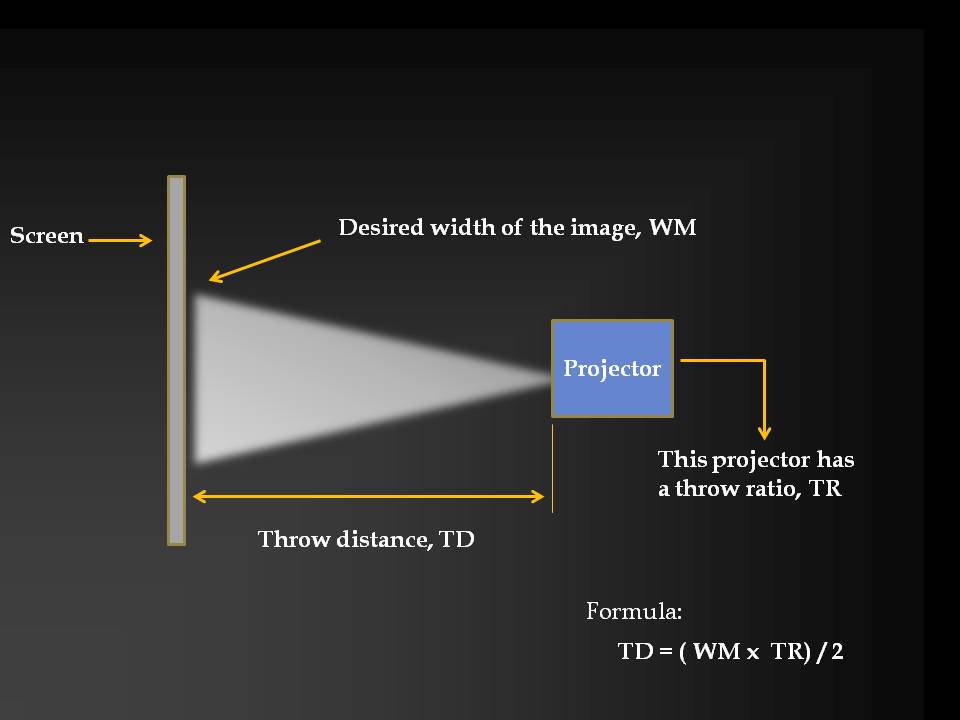
For example, if you want to project a 10-foot wide image and your projector has a throw ratio of 2, your throw distance would be:
Throw Distance = (10 x 2) / 2 = 10 feet
You can check the video below if you have any doubts left. Although, it is giving information about the Epson projector the concept is the same. For calculating throw distance with your projector brand and model you can visit projectorcentral.com.
Keep in mind that the larger the image you want to project, the further away you will need to place your projector in order to achieve the desired throw distance. And if you plan on using your projector for presentations or other professional purposes, it is important to take the throw distance into account in order to ensure that your audience can clearly see and interact with what is being projected. So if you’re looking for a projector that can deliver the perfect throw distance for your needs, be sure to do your research and find one that fits the bill.
Tips for getting the perfect image with your projector
Now that you know how projector throws distance works, here are a few tips to help you get the perfect image with your projector:
– Make sure your projector is level. This will help prevent distorted images.
– If possible, use a tripod to stabilize your projector. This will also help ensure that your projector is level.
– If you need to adjust the throw distance, do so in small increments to ensure optimal performance.
– Be sure to take into account the aspect ratio of your projector when configuring the throw distance. This will ensure that your image is properly proportioned.
– If you’re using a short-throw projector, be aware of the image quality near the edges of the screen. Short-throw projectors typically produce more distortion in these areas.
Conclusion
At the end of the day, whether you are using your projector in a corporate setting or for personal use, it is important to consider the throw distance in order to ensure optimal performance. With the right projector and a little bit of planning, you can achieve the perfect throw distance for your specific needs. So don’t be afraid to experiment until you find what works best for you. Thanks for reading!
FAQs
Before we wrap up this article, let’s take a look at some frequently asked questions about projector throw distance:
Q: What is the ideal throw distance for a projector?
A: There is no one-size-fits-all answer to this question. The ideal throw distance for a projector depends on a number of factors, including the size of the screen or surface on which you plan to project, your desired image size, and the specific capabilities of your projector.
Q: How do I know what throw ratio my projector has?
A: The throw ratio of a projector is typically listed in the product specifications. If you can’t find it there, you can usually find it by searching online or contacting the manufacturer directly.
Q: What do I need to consider when setting up my projector?
A: In addition to the throw distance, there are a few other important factors to consider when setting up your projector. These include the zoom range of the projector, the aspect ratio, and the placement of your projector relative to the screen or surface on which you are projecting. By taking these factors into account, you can ensure that you get the perfect image with your projector.
Q: Can I use a mirror to increase the throw distance of my projector?
A: Yes, you can use a mirror to increase the throw distance of your projector. However, keep in mind that this will also decrease the brightness of the image, so you may need to make some adjustments to compensate for this. Ultimately, whether a mirror is the right choice for you will depend on your specific needs and preferences.
Q: Are there any tips for achieving the best image quality with a short-throw projector?
A: If you are using a short-throw projector, there are a few things you can do to ensure the best possible image quality. First, be sure to level the projector to prevent distorted images. Second, if possible, use a tripod to stabilize the projector. And finally, take into account the aspect ratio of your projector when configuring the throw distance.