Placing your projector at the correct distance is key to ensuring an optimal viewing experience.
For instance, if the projector is too close to the screen, the image may appear distorted. Conversely, if the projector is too far away, the image may appear blurry.
So, how do you know how far to place your projector from the screen? Fortunately, there is a simple formula that you can use to determine the ideal projector-to-screen distance.
We will help you with that formula so, that you get the best viewing experience. Keep reading!
Why It is important to get the perfect distance?
To get the most out of your projector configuration, image quality should be the primary focus and to get a great image, the projector must be placed at the ideal distance from the screen. This will ensure that the projector is able to project a bright and clear image that isn’t distorted in any way.
Not only that, but the projector’s sweet spot (the area where the image is at its best) is usually quite small. So, if you place the projector even slightly off from the ideal distance, you may start to notice some degradation in image quality.
So, if you want to get the best experience you should focus on finding that perfect distance.
What factors influence how far should projector be from screen ?
There are a few factors that you need to take into account when determining how far away your projector should be from the screen. These include:
– The size of the screen
– The size of the room
– The type of projector you are using
The size of the room is also important. If you have a small room, you will need to place your projector closer to the screen so that everyone in the room can see the image.
On the other hand, if you have a large room, you can place your projector further away from the screen.
The type of projector you are using is also a factor. For example, if you are using a short-throw projector, you can place the projector closer to the screen than you could with a standard projector.
Terms you need to know
Before we get into the formula, there are a few terms you need to know.
– Aspect ratio: This is the ratio of the width of the screen to the height of the screen. The most common aspect ratios are 4:3 and 16:9.
– Throw ratio: This is the ratio of the distance between the projector and the screen to the width of the image.
– Offset: This is the distance between the center of the lens and the center of the image.
If you still have issues understanding the terms you can check the video below. Now that you know these terms, we can move on to the formula.
The Formula
The formula for determining how far should projector be from screen is:
D = (W + O) / T
where:
D = distance from the projector to the screen (in inches)
W = width of the screen (in inches)
O = offset of the projector (in inches)
T = throw ratio of the projector
Let’s break this down with an example:
Say you have a 100-inch widescreen (4:3 aspect ratio). The width of the screen (W) is 100 inches. The offset of the projector (O) is 12.5%. And the throw ratio of the projector is 1.5-2.0:1.
Plugging these values into the formula, we get:
D = (100 + 12.5) / 1.5-2.0
D = 112.5 / 1.5
D = 75 inches
So, in this example, the ideal distance from the projector to the screen would be 75 inches.
Keep in mind that this is just a general guideline. The best way to determine the ideal projector-to-screen distance is to experiment with different distances and see what looks best to you.
Some tips for setting up your projector
Once you have determined the ideal distance from the projector to the screen, there are a few tips you can follow to ensure that your image is as clear and bright as possible.
– Make sure that the projector is level. This will help to prevent any distortion in the image.
– If possible, place the projector in the center of the room. This will help to ensure that everyone in the room has a good view of the image.
– Make sure that there are no light sources in the room that could cause reflections on the screen.
– Adjust the zoom and focus controls on the projector so that the image is as clear as possible.
– If you are using a laptop or other device to connect to the projector, make sure that the resolution is set to the native resolution of the projector. This will help to ensure that the image is as clear as possible.
– Experiment with the placement of the projector until you find a position that gives you the best image quality.
Following these tips will help to ensure that you get the best possible image quality from your projector.
FAQs
Here are some questions with answers that might solve your remaining queries.
Q: How close can a projector be to a screen?
A: It depends on the type of projector you have. For example, short-throw projectors can be placed closer to the screen than standard projectors. Generally speaking, you should place your projector so that the image is approximately one-half the width of the screen.
Q: Can I place my projector further away from the screen than the ideal distance?
A: Yes, you can. However, the image will become smaller as you increase the distance between the projector and the screen.
Q: How can you tell if your projector is too close or too far from the screen?
A: If the image is blurry or distorted, it means that the projector is too close to the screen. If the image is too small, it means that the projector is too far from the screen.
Q: What is the ideal projector-to-screen distance?
A: The ideal projector-to-screen distance will vary depending on the factors we discussed in this article. Use the formula provided to calculate the ideal projector-to-screen distance for your specific setup.
Q: What are some ways to compensate for incorrect projector placement?
A: If the projector is too close to the screen, you can try adjusting the zoom and focus controls on the projector. If the projector is too far from the screen, you can try moving it closer to the screen or increasing the resolution of the image.
Q: What should I do if my projector is blurry?
A: You can check my other blog on why is my projector blurry.
Q: Can I use a mirror to reflect the image from my projector onto the screen?
A: Yes, you can. However, this will decrease the quality of the image. It is generally best to avoid using a mirror if possible.
Final words
Hopefully, this article has helped you understand how to determine how far away your projector should be from the screen. Remember to take into account the size of the screen, the size of the room, and the type of projector you are using when making your decision. And most importantly, don’t be afraid to experiment!