Wondering how to connect a speaker to a projector? Wonder no more!
Connecting a speaker to a projector is an important task that can be easily done if you have the right tools. In this article, we will provide you with all the information you need to make the connection and get your presentation started.
Once you have connected your speaker to your projector, you will be able to give presentations with great sound quality that will engage and inform your audience. Follow our simple steps and you will be ready to go in no time!
For more information Stay tuned!
Why do you need to connect a speaker to a projector?
Although projectors come with built-in speakers, the sound quality is often not great. In order to give your presentation the best chance of being successful, it is important to connect with an external speaker. This will ensure that your audience can hear you clearly and that they are able to understand the information that you are presenting.
It’s not only for giving better presentations. Connecting your projector to the speaker can also be useful for watching movies or TV shows or even gaming. The sound quality of the built-in speakers is often not good enough to provide a pleasurable experience. By connecting an external speaker, you can ensure that you enjoy the best possible sound quality.
If you are convinced and want to know how to connect a speaker to a projector, read on!
How do Projectors Connect to Speakers?
There is no projector that doesn’t come with a way to connect to an external speaker – they all have it. The most common ways are either Bluetooth or a physical cable connection using the audio output port.
But there are a couple of other ways, too. Some projectors have an HDMI port that can be used to connect to a soundbar or another type of audio system. And some projectors come with a built-in WiFi connection that allows you to stream audio wirelessly from your computer or other devices.
Projector Audio Connection Types
In order to connect your speaker to a projector, you will need to know what type of connection the projector has. Let’s see some connection types in detail.
RCA connectors:
The most common type of connection for projectors is the RCA connector. This is the same type of connector that is used for many home theater systems.
3.5mm jack:
This is the same type of connector that is used for headphones and many portable speakers.
Optical:
Optical connections are becoming more common on newer projectors. This type of connection is typically used for higher-end projectors and home theater systems.
HDMI:
HDMI is the most common type of connection for HDTVs and other video devices. Some projectors also have an HDMI input, which can be used to connect to a soundbar or other audio system.
Bluetooth:
Bluetooth is a wireless technology that allows two devices to communicate with each other. Many projectors come with Bluetooth built-in, which allows you to connect wirelessly to compatible speakers.
WiFi:
WiFi is a wireless technology that allows devices to connect to the internet. Some projectors come with WiFi built-in, which allows you to stream audio from your computer or other devices.
Different types of speakers for projector
Now that you know all about the different types of connections that projectors have, it’s time to take a look at the different types of speakers that you can use.
Home theater system:
A home theater system is a great option if you are looking for high-quality sound. These systems typically include a receiver, speakers, and a subwoofer.
Soundbar:
A soundbar is a great option if you want to improve the sound quality of your television or projector. Soundbars are typically much smaller than home theater systems and can be easily mounted to a wall or placed on a shelf.
Portable speaker:
A portable speaker is a great option if you are looking for a speaker that you can take with you on the go. Many portable speakers come with a built-in battery, which allows you to use them without being plugged into an outlet.
Stereo sound system:
A stereo sound system is a great option if you are looking for high-quality sound. These systems typically include a receiver, two speakers, and a subwoofer.
Wireless speaker:
A wireless speaker is a great option if you want to be able to move the speaker around your home without having to worry about wires. Wireless speakers typically use Bluetooth to connect to your projector.
Now that you know all about the different types of connections and speakers, it’s time to learn how to make the connection for types of speakers.
How to connect home theater system
There are two ways to connect a home theater system to your projector. The first way is to use an HDMI cable. If your projector has an HDMI input, you can follow the steps below to connect your home theater system.
Using HDMI
1. Connect one end of the HDMI cable to the HDMI input on your projector.
2. Connect the other end of the HDMI cable to the HDMI output on your home theater receiver.
3. Turn on your projector and home theater system.
4. Select the HDMI input on your projector.
5. You should now be able to hear the sound from your home theater system through your projector.
Using RCA
The second way to connect a home theater system is to use RCA cables. If your projector has RCA inputs, just follow these steps:
1. Connect the red RCA cable to the red RCA input on your projector.
2. Connect the white RCA cable to the white RCA input on your projector.
3. Connect the green RCA cable to the green RCA input on your projector.
4. Connect the other end of the RCA cables to the corresponding outputs on your home theater receiver.
5. Turn on your projector and home theater system.
6. Select the appropriate input on your projector.
7. You should now be able to hear the sound from your home theater system through your projector.
How to connect soundbar to projector
Connecting the soundbar is the same as a home theater system, the only difference is that you don’t need a receiver. Here are the steps for you.
1. Connect one end of the HDMI cable to the HDMI input on your projector.
2. Connect the other end of the HDMI cable to the HDMI output on your soundbar.
3. Turn on your projector and soundbar.
4. Select the HDMI input on your projector.
5. You should now be able to hear the sound from your soundbar through your projector.
How to connect the portable speaker to a projector
The most popular way to connect a portable speaker to a projector is through Bluetooth. Many portable speakers come with built-in Bluetooth, which makes it easy to connect to your projector. If your speaker does not have Bluetooth, you can still connect it to your projector using a 3.5mm audio cable. Just follow the steps below:
Using Bluetooth
1. Turn on your portable speaker and projector.
2. Put your speaker in Bluetooth mode by pressing the Bluetooth button.
3. Select “Search for Devices” on your projector.
4. Your projector should find your speaker. Select it to connect.
5. You should now be able to hear the sound from your speaker through your projector.
Using 3.5 cable
If you’re using a 3.5mm audio cable, just follow these steps:
1. Connect the 3.5mm audio cable to the AUX input on your projector.
2. Connect the other end of the audio cable to the AUX output on your speaker.
3. Turn on your projector and speaker.
4. Select the AUX input on your projector.
5. You should now be able to hear the sound from your speaker through your projector.
How to connect a stereo system
Connecting a stereo system to your projector is easy if you have the right cables. Just follow the steps below:
1. Connect the red RCA cable to the red RCA input on your projector.
2. Connect the white RCA cable to the white RCA input on your projector.
3. Connect the other end of the RCA cables to the corresponding outputs on your stereo receiver.
4. Turn on your projector and stereo system.
5. Select the appropriate input on your projector.
6. You should now be able to hear the sound from your stereo system through your projector.
How to connect the wireless speaker
Wireless speakers are becoming more and more popular, and they can be a great way to get sound from your projector without having to worry about cables. There are two main ways to connect wireless speakers to a projector: Bluetooth and Wi-Fi.
Using Bluetooth
To connect your speaker using Bluetooth, just follow these steps:
1. Turn on your wireless speaker and projector.
2. Put your speaker in Bluetooth mode by pressing the Bluetooth button.
3. Select “Search for Devices” on your projector.
4. Your projector should find your speaker. Select it to connect.
5. You should now be able to hear the sound from your speaker through your projector.
Using Wi-Fi
To connect your speaker using Wi-Fi, you will need to have a Wi-Fi network set up. Once you have a Wi-Fi network, just follow these steps:
1. Turn on your wireless speaker and projector.
2. Select the Wi-Fi option on your projector.
3. Connect your projector to your Wi-Fi network.
4. Once your projector is connected to the Wi-Fi network, it should find your speaker. Select it to connect.
5. You should now be able to hear the sound from your speaker through your projector.
No matter which method you use, you should now be able to enjoy the sound from your wireless speaker through your projector.
Safety tips when connecting a speaker to a projector
Here are some safety tips to keep in mind when connecting a speaker to a projector:
- Make sure the speaker is turned off before connecting it to the projector.
- Make sure the cables are properly connected to the correct ports on both devices.
- Be careful not to damage the cables by pulling them too tight or bending them too much.
- Keep any liquids or other objects away from the equipment, as they could cause damage.
- If there are any problems with the connection, disconnect the cables and try again.
- Always unplug the speaker and projector from the wall outlet when not in use.
Some Common Problems
Here are some common problems you may encounter when trying to connect a speaker to a projector:
- The audio output from the speaker is not loud enough.
- There is an echo or feedback coming from the speaker.
- The image on the screen is distorted or fuzzy.
How to fix these problems
- Make sure the volume on the speaker is turned up all the way.
- Try moving the speaker closer to the projector, or vice versa.
- Adjust the settings on the projector until the image looks clear and sharp.
FAQs
Here are frequently asked questions to help you farther
Q: Which cables should be used for optimal sound quality?
A: Usually, it is best to use a 3.5mm audio cable to connect the speaker to the projector. However, if you are using a newer projector that has HDMI ports, you may want to use an HDMI cable instead.
Q: How do you connect two speakers to one projector?
A: If you want to connect two speakers to one projector, you will need to use a Y-cable. This will allow both speakers to receive audio from the projector.
Q: Is there a specific type of speaker that is better suited for connecting to a projector??
A: There is no one specific type of speaker that is better suited for connecting to a projector. Any type of speaker should work as long as it has an audio output jack. However, some speakers may produce better sound quality than others.
Q: What are some tips for avoiding sound distortion when connecting a speaker to a projector?
A: If you are experiencing sound distortion when connecting a speaker to a projector, there are a few things you can do to try and fix the problem:
>Make sure the audio output on the speaker is set to “PC.”
>Reduce the volume on the speaker to 50% or less.
>Try using an audio cable that is shorter in length.
>Connect the speaker to a different audio port on the projector.
Conclusion
We showed you how to connect a speaker to a projector. We hope that this information was helpful and easy to follow. If you have any questions or comments, please let us know in the comment section below. Thanks for reading!