Are you looking for a way to make your home theater look like it was made by professionals? When setting up a home theater, one of the most important decisions you’ll make is what color to paint the wall behind the projector screen. There are many factors that play into this decision. Because the wrong choice could mean washed-out images and a less-than-optimal viewing experience.
The answer is not as simple as picking your favorite color, but we’ll break down everything you need to know in order to make an informed decision. We also have some helpful tips for painting the wall behind your projector screen so that it looks great and doesn’t distract from the image on-screen. By following this guide you can make your home theater look like it was designed by experts.
What Type Of Finish Is Recommended?
One of the first things you need to consider when deciding on a color for your wall is the type of finish you want. A matte finish is recommended because it will help to reduce glare and reflections. This is important because projector screens can be quite bright, and any reflections or glare on the screen can be distracting and cause eye fatigue.
If you don’t want to do the matte finish then we’ll recommend you go with the flat finish, and avoid any glossy finish. Glossy finishes would be undesirable since they would be highly reflective, so we suggest choosing either the flat or matte finish.
What Color To Paint Wall Behind Projector Screen
Now that you’ve chosen a finish that will help to reduce glare and reflections, it’s time to decide on a color. There are many different colors to choose from, but not all of them will work well with a projector screen.
When choosing a color, you should keep in mind the following things:
Room Size And Light Levels
One of the most important factors to consider when choosing a color is the size of the room. If you have a small room, you’ll want to choose a darker color so that the image quality on the screen is not overwhelmed by the surrounding walls. If you have a large room, you can choose a lighter color without having to worry as much about the image being too bright.
Another thing to consider is the amount of light in the room. If there is a lot of natural light in the room, you’ll want to choose a darker color so that the projector screen isn’t washed out. Conversely, if there is not a lot of light in the room, you can choose a lighter color without having to worry as much about losing detail in the image.
The Brightness of the Projector Screen
Another thing to consider when choosing a color is the brightness of the projector screen. If you have a very bright projector screen, you’ll want to choose a darker color so that the image doesn’t blend in with the wall. Conversely, if you have a less bright projector screen, you can choose a lighter color without having to worry as much about losing detail in the image.
Projector Screen Color
The next thing to consider is the color of your projector screen. If your projector screen is white, then any dark color will work well. However, if your projector screen is a different color, such as black, then you’ll want to choose a color that will contrast well with the screen. For instance, if your projector screen is black, you might want to choose a light blue or green color.
Ambient Light
Finally, you’ll want to take into account any ambient light in the room. If there is a lot of ambient lighting in the room, you’ll want to choose a darker color so that the image on the screen is not overwhelmed by the surrounding walls. If there is not a lot of ambient light in the room, you can choose a lighter color without having to worry as much about losing detail in the image.
Do You Plan To Watch A Lot Of 3D?
3D movies can be quite bright, and if you plan to watch a lot of them, you’ll want to choose a color that will help to reduce glare. A dark green or blue color would work well in this situation.
Personal Preferences
Finally, you should consider your personal preferences when choosing a color. Some people prefer bright colors while others prefer more subtle colors. It’s important to choose a color that you will be happy with for years to come.
Tips To Paint The Wall Behind Projector Screen
Here are a few tips to help you when painting the wall behind your projector screen:
- Choose a color that is dark enough to reduce glare and reflections, but light enough so that the image on the screen isn’t too bright.
- Consider the size of the room, the amount of light in the room, and the brightness of the projector screen when choosing a color.
- Take into account any ambient light in the room.
- Consider your personal preferences when choosing a color.
- If you plan to watch a lot of 3D movies, choose a color that will help to reduce glare.
FAQs
Now that we’ve gone over some of the things you need to consider when choosing a color for your wall, let’s answer some common questions:
Q: Does wall color affect the projector?
A: Yes, the color of the wall behind a projector screen can affect the image that is projected. If there is a lot of ambient light in the room, you’ll want to choose a darker color so that the image on the screen is not overwhelmed by the surrounding walls. If there is not a lot of ambient light in the room, you can choose a lighter color without having to worry as much about losing detail in the image.
Q: What is the best color to paint the wall behind a projector screen?
A: The best color to paint the wall behind a projector screen depends on a number of factors, including the size of the room, the amount of light in the room, and the color of the projector screen. You should choose a dark color if there is a lot of natural light in the room, or if you have a very bright projector screen. Conversely, you should choose a light color if there is not a lot of natural light in the room, or if your projector screen is not very bright.
Q: What color should I paint the wall behind my projector screen if I have a white projector screen?
A: Any dark color will work well if you have a white projector screen. However, if you want to make the image on the screen stand out more, we suggest choosing a light blue or green color.
Q: What color is best for a projector screen?
A: The best color for a projector screen is a light color that will contrast well with the color of the projector screen. A white or light gray color would work well in this situation.
Q: What is the best way to reduce glare when watching 3D movies?
A: The best way to reduce glare when watching 3D movies is to choose a darker color for the wall behind the projector screen. A dark green or blue color would work well in this situation.
Q: Can I use a projector on a grey wall?
A: A projector can be used on a grey wall, but the image may not be as bright as it would be if the wall were white. If you are using a projector in a room with limited light, we suggest choosing a lighter color for the wall behind the projector screen. A light blue or green color would work well in this situation.
Conclusion
Now that you’ve considered all of these factors, it’s time to choose a color! We suggest choosing a color that is dark enough to reduce glare and reflections, but light enough so that the image on the screen isn’t too bright. Painting the wall is a very cost-effective option but due care must be taken when deciding what kind of paint to use.
An excellent projector screen is essential for a good movie-watching experience. We also suggest choosing a color that will contrast well with the color of your projector screen. Lastly, we suggest choosing a color that you will be happy with for years to come.